Three Key Benefits of Google Analytics 4
With Google Analytics 4 on the horizon, there are plenty of new features to learn about. We listed the top three features in our latest article.
The end of Universal Analytics (UA) is nearing, meaning we will all soon have migrated onto Google Analytics 4 (GA4), Google’s updated marketing insights platform. For some time, businesses have been able to run a UA property alongside a GA4 property, but time is running out as UA properties will officially close down as of July 1st, 2023.
As we continue to familiarise ourselves with GA4, we thought it would be helpful to discuss a few primary benefits of the platform, and how it will improve the way businesses understand their performance metrics. Carry on reading to learn more!
Cross-Device and Cross-Platform Reporting
Where UA had limited cross-device and cross-platform reporting capabilities, Google has ensured that businesses are now able to report on user journeys across apps and websites seamlessly, and in full. As customer journeys can be fragmented for one reason or another, advanced learning from cross-platform and device reporting is a real benefit to businesses using GA4.
GA4 enables the use of the following ‘identity spaces’ to work with one another in order to confirm user accuracy, and as such, these identifiers are:
- User ID
- Google Signals
- Device ID
Using the best-available user identifiers, GA4 can detect when one user begins a journey on an app, and finishes it on a website and vice versa. Similarly, if one user starts a journey on a mobile device and finishes it on a desktop for example, GA4 analyses the user identifiers and is able to deduplicate a user, allowing for more accurate reporting and insights. Set up within one property with multiple data streams for apps and websites alike, it is a hugely positive feature which paves the way for future data-driven decision making.
Enhanced Measurements With Event-Based Models
In line with the focus on more accurate user reporting, comes one of the biggest changes from UA to GA4, and that is the event-based model. As opposed to the session-based model in UA, which collects and stores interactions like pageviews, events and e-commerce transactions as hits within one session, GA4 stores them as events.
Events, by comparison, can collect and send pieces of information, structured by parameters, which fully specify the action which the user took or any relevant contextual information to the event or user. For example, this could include purchase value, a page title which was visited or a geographic location.
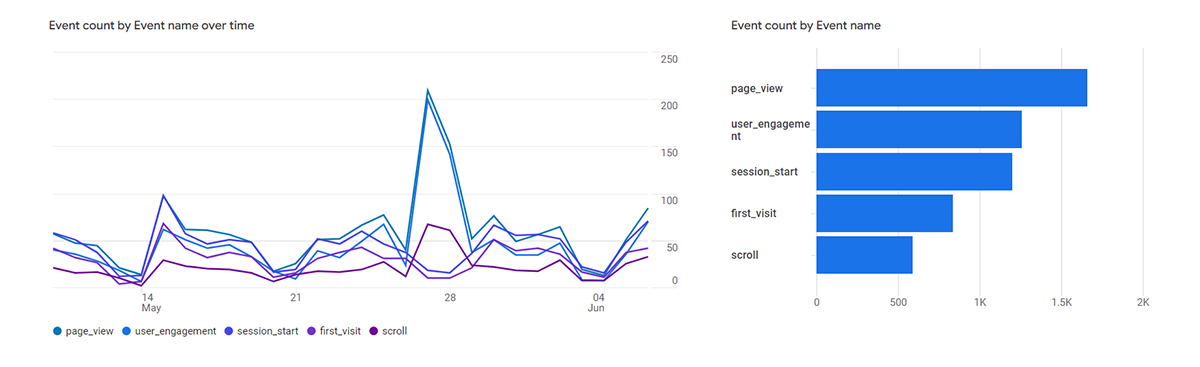
What is the benefit of events over sessions? Google says that the primary benefits of an event-based model is that Analytics is now more flexible, scalable and able to perform faster and more custom calculations. Alongside the importance of cross-device and platform tracking, events provide marketers and analysts with a more comprehensive insight into user behaviour – no matter how non-linear their journey is.
What’s more, is that events can be marked as conversions, allowing for a more in-depth view and tracking of actions which are important to your company. Marking events as conversions is simple, and will appear in reports up to 24 hours after they are switched on.
With the use of custom events also, businesses can create events from scratch which are valuable to them, whether or not they are a preset option in GA4. Custom events allow companies to further track and analyse the actions which matter most to them. However, there is a limit with standard (non-360) versions of GA4, custom conversion events are capped at 30.
Reports & Explorations
Reports Dashboard
Another crucial benefit of the GA4 interface is the simplification of reporting. With a desire to ensure a more user-friendly interface, GA4 now creates report summary cards (Reports Snapshots) which hold key information about your business’ website and/or app performance at first glance.
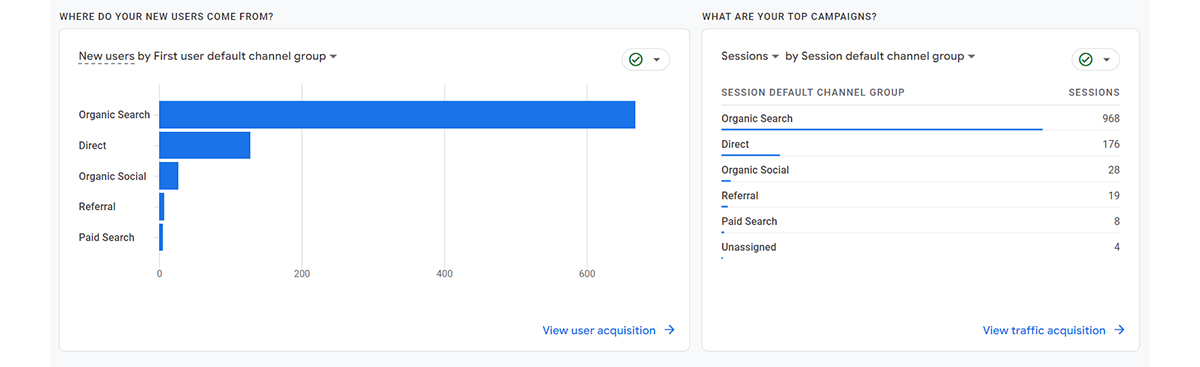
Here, you can find important dimensions and metrics instantly, with the option to explore the report in more detail through a link at the bottom of the card. These report cards can include anything from the most visited landing pages within your given timeframe, which channel new users come from, top events, top conversions and so many more. Undoubtedly, this allows marketers and analysts to observe the all-important breakdowns by one click into the ‘Reports’ dashboard.
And, with the option to further customise your dashboard to fit the needs of your business, whether this be deleting less important cards, rearranging the structure they are shown in or creating new, custom cards, you can optimise the interface to suit those very needs.
Explorations
As well as auto-generated report cards, businesses have the option to further visualise data with the help of Explorations. Explorations allows you to drag and drop key variables that you are interested in, and configure them into a layout which is then sharable to clients and team members alike.
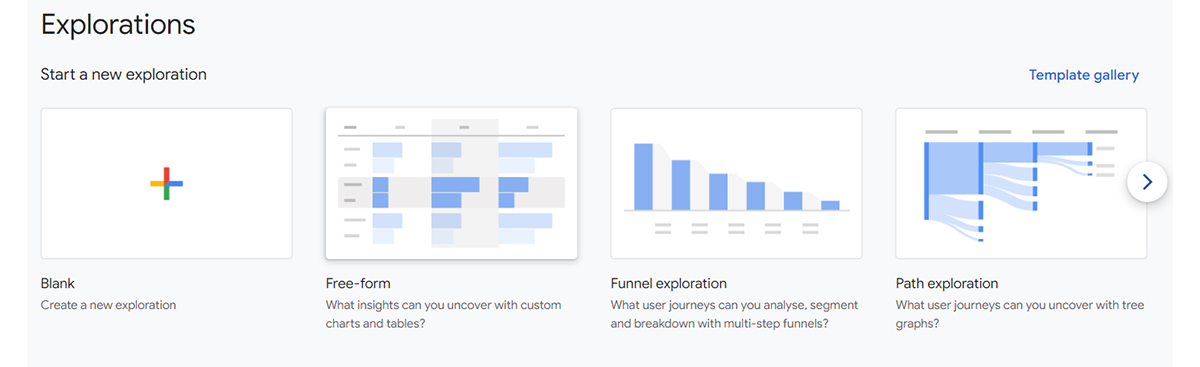
Featured Exploration types include, but are not limited to:
- Free form exploration: presents data in a cross-tab layout which can be arranged by rows, columns and data of your choosing. You can also create an audience or segment from a significant data point.
- Funnel exploration: allows you to visualise the steps users take towards a key task or conversion – particularly helpful to identify sequences of events and how users navigate them.
- Path exploration: define free-flowing paths by marking either a starting point, or an ending point. It can be helpful to understand how users progress through their journey using this.
- Segment overlap: ideal for comparing up to three user segments to see how they overlap and relate to each other, which you can then use to isolate specific audiences based on complex conditions.
- User exploration: permits you to select specific groups of users to learn more about individual (anonymous) user activity.
Though we have only noted a few Exploration types in GA4, the customisable options allow you generate a visualisation which will allow you to better understand user behaviour, journeys and more.
As a CRM and digital marketing agency who have experienced the benefits of GA4 for numerous clients across our migration process, we are eager to see how GA4 shapes the future of the digital marketing landscape in the future. While we’ve not covered all the new features of GA4, we hope we’ve given you an insight into how it could benefit your business. If you need a hand with all things Google Analytics 4, why not get in touch with our team today? We’d love to hear from you.
Like it? Share it

